Computer Hardware ⌨️🖥️🖱️
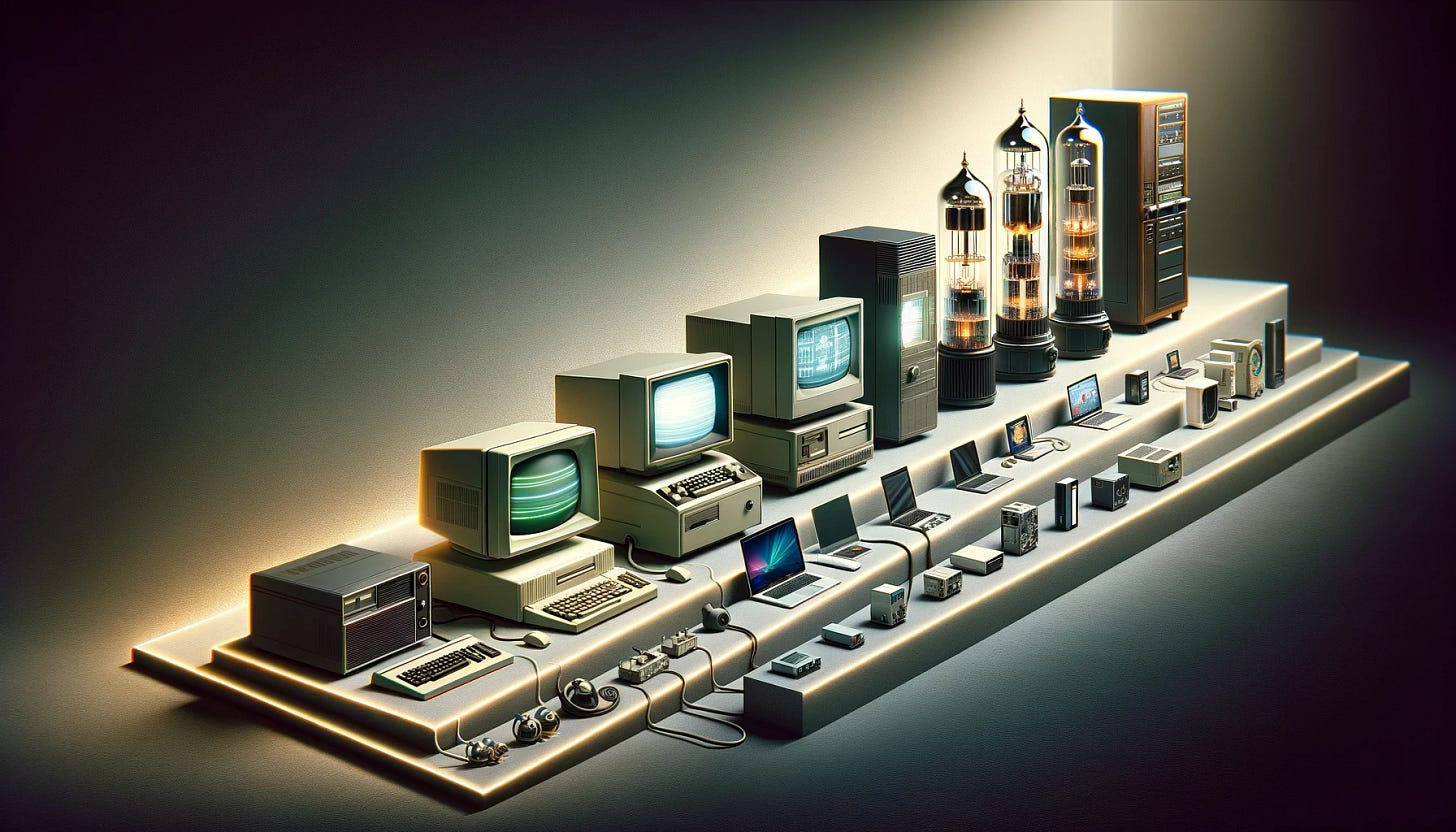
Computer hardware is critical because it’s the physical element of technology you can touch and tweak. It determines the performance, capability, and lifespan of electronic devices. Without solid hardware, software is just a dream coded up in limbo. At its core, computer hardware encompasses the physical parts of a computer system.
This includes:
Central Processing Unit (CPU): The brain of the computer that executes instructions.
Memory (RAM): Short-term memory that stores data for quick access while programs are running.
Storage (Hard Drives, SSDs): Long-term memory for storing files and applications.
Motherboard: The central hub where all other components connect.
Power Supply Unit (PSU): Provides power to all other hardware components.
Cooling Systems: Essential for heat management to keep performance smooth and prevent overheating.
Peripheral Devices: Keyboards, mice, monitors, and printers that provide input/output functionality.
Who?

Manufacturers: Companies like Intel, AMD, and Samsung craft these components.
Users: From everyday folks to tech enthusiasts and professionals, users depend on robust hardware to meet their digital needs.
When?
1940s-1950s: The advent of vacuum tubes marked the early days of computing.
1960s-1970s: Transistors and then integrated circuits revolutionized computing, making it more accessible and affordable.
1980s-present: The development of personal computers and the internet drove demand for more advanced, compact, and efficient hardware.
Where?
Development and Assembly Locations: Tech hubs around the globe, particularly in Asia (China, Taiwan) and the United States (Silicon Valley), are pivotal in hardware development and manufacturing.
Usage Contexts: Homes, offices, data centers, and mobile settings showcase the versatility of computer hardware's utility.
How?
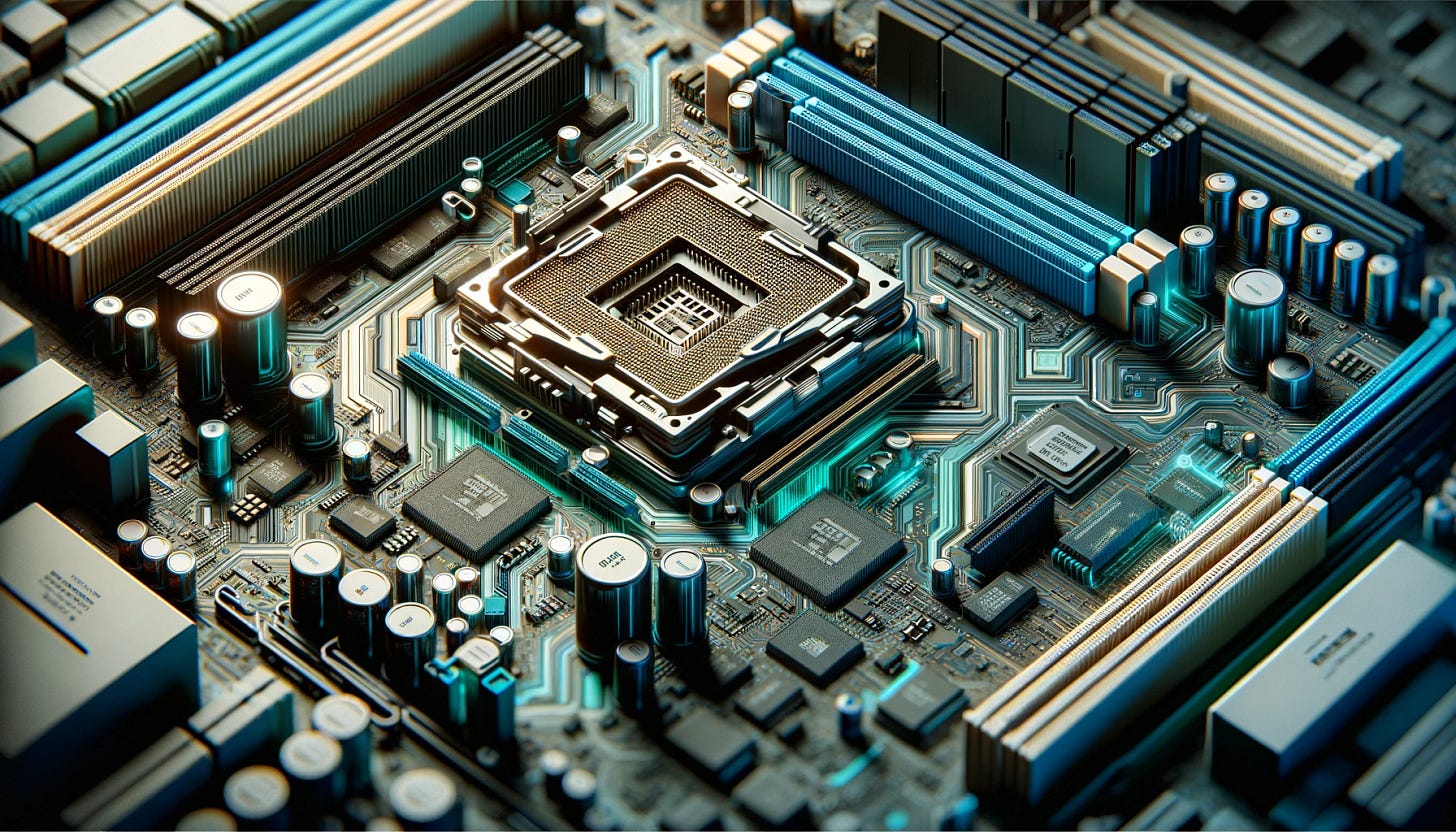
Enabling Software Innovation: Cutting-edge hardware allows developers to push software to new heights. For instance, faster processors and more RAM enable more complex algorithms and applications.
Limitations and Requirements: Hardware also sets the limits—developers must optimize software to work within the confines of existing hardware capabilities.
Learning Objective: Gain a comprehensive understanding of the main components of computer hardware, their functions, and their impact on technology.

Enabling Objective:
Identify the primary components of computer hardware and their roles.
Understand the historical evolution of computer hardware.
Examine the impact of hardware on software development.
This framework should give you a strong footing in the world of computer hardware, blending technical insights with practical wisdom to not just know, but to act on that knowledge.

